Lab Selection
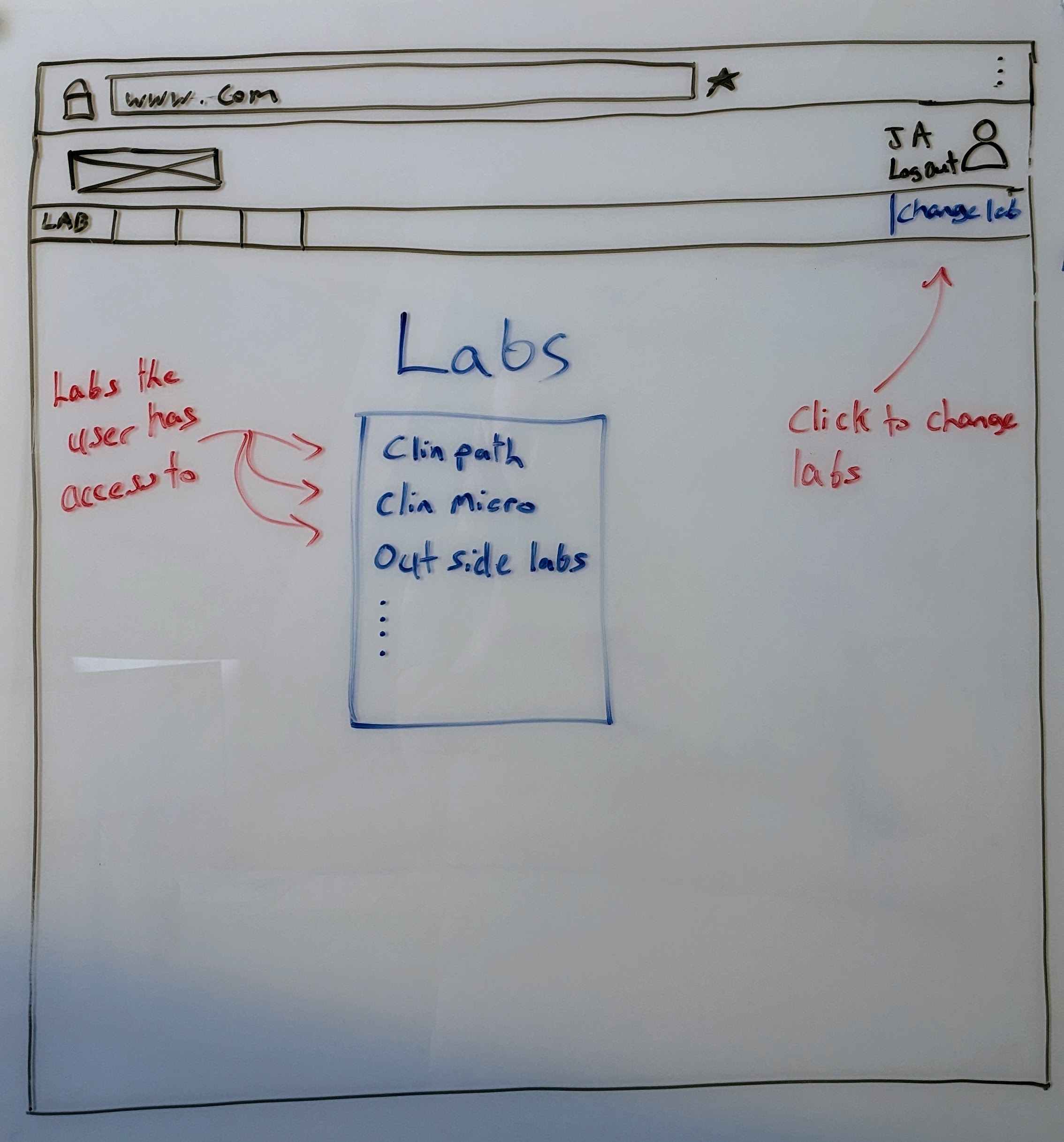
| Color | Purpose |
|---|---|
| Blue | The page content the wireframe is trying to convey |
| Red | Descriptions of features shown in the wireframe for clarity |
| Black | Web browser template |
Purpose
This is the Lab Selection screen. When a user comes to the site and they have access to more than one lab the system will need to know which lab they want to view. Each lab will have a unique URL that can be bookmarked and used to bypass this screen.
Actions
The actions a user can do on this page.
Selecting a Lab
A user can click on any of the labs in the list to navigate to the Order Queue page for that lab. The user will only see labs that they can access.
Change Lab
When the user can view more than one lab, the navigation bar will display the Change Lab button. Clicking Change Lab will navigate to the Lab Selection screen.
Related Wireframes
| Name | Reason |
|---|---|
Order Queue | Used as the landing page for any given lab |