Diagnostic Request
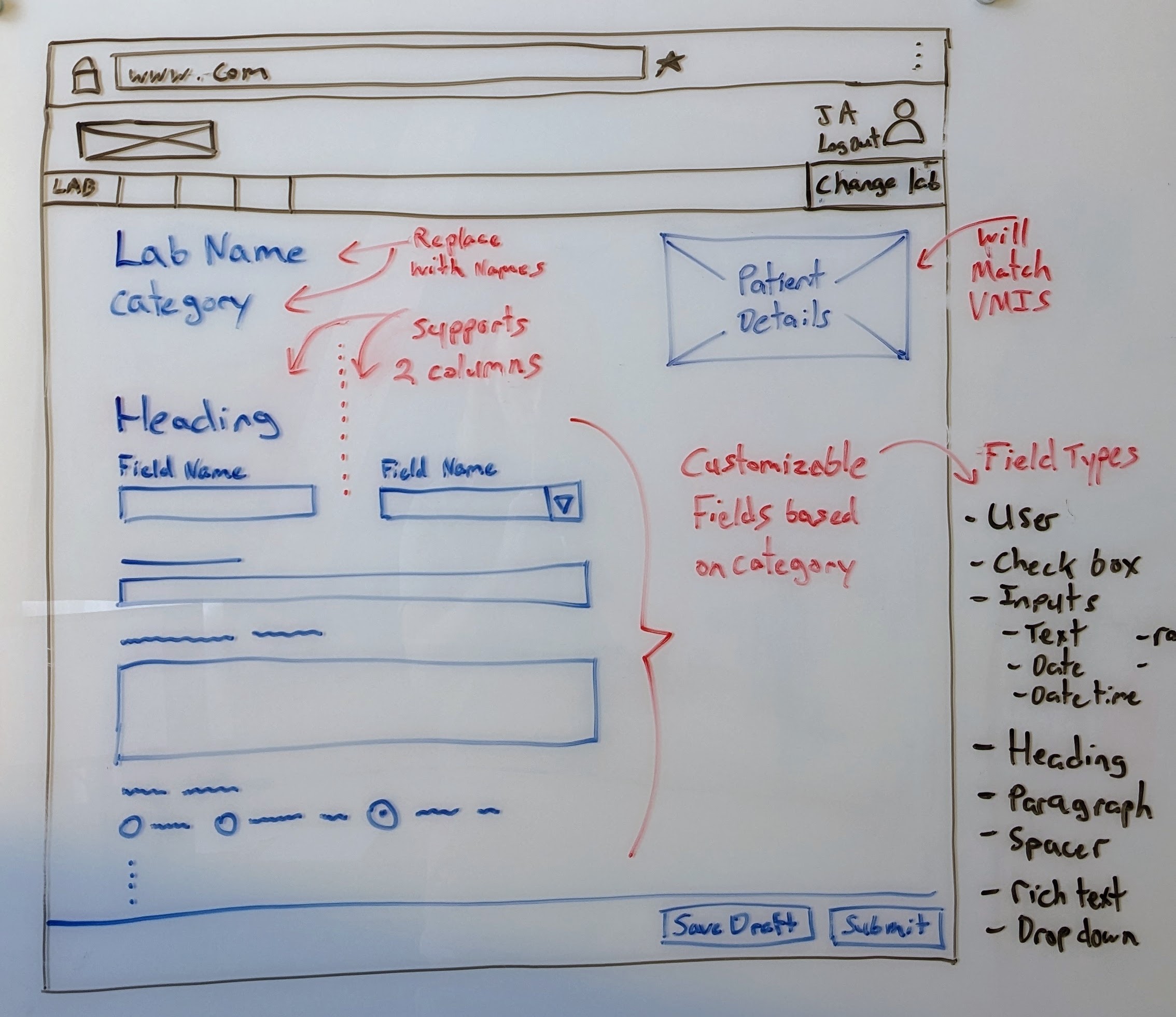
| Color | Purpose |
|---|---|
| Blue | The page content the wireframe is trying to convey |
| Red | Descriptions of features shown in the wireframe for clarity |
| Black | Web browser template |
Purpose
The Diagnostic Request screen is filled out by the requesting Clinician or Researcher. The displayed form is bespoke to a Diagnostic. This form is customized and controlled in Lab -> Lab Category -> Request Fields.
The page displays related patient information in the top-right corner of the screen.
The buttons at the bottom of the screen are dynamic, and controlled in Lab -> Settings -> Status.
EXAMPLE
In this example, the two buttons are Save Draft and Submit. These buttons will change the status to In Draft and Submitted respectively.
These can be changed from Lab Settings.
Actions
A Clinician can create, update, and change the status of Diagnostic Requests.
Related Wireframes
| Name | Reason |
|---|---|
| Order Queue | These request show up as orders on the order queue page. |
| Request Fields | Where the lab configures the request form the Clinician needs to fill out while creating a Diagnostic Request. |
| Settings -> Status | Where the lab configures the statuses an Order can go through along with which statuses show on the Diagnostic Request page. |