Lab Category Diagnostics
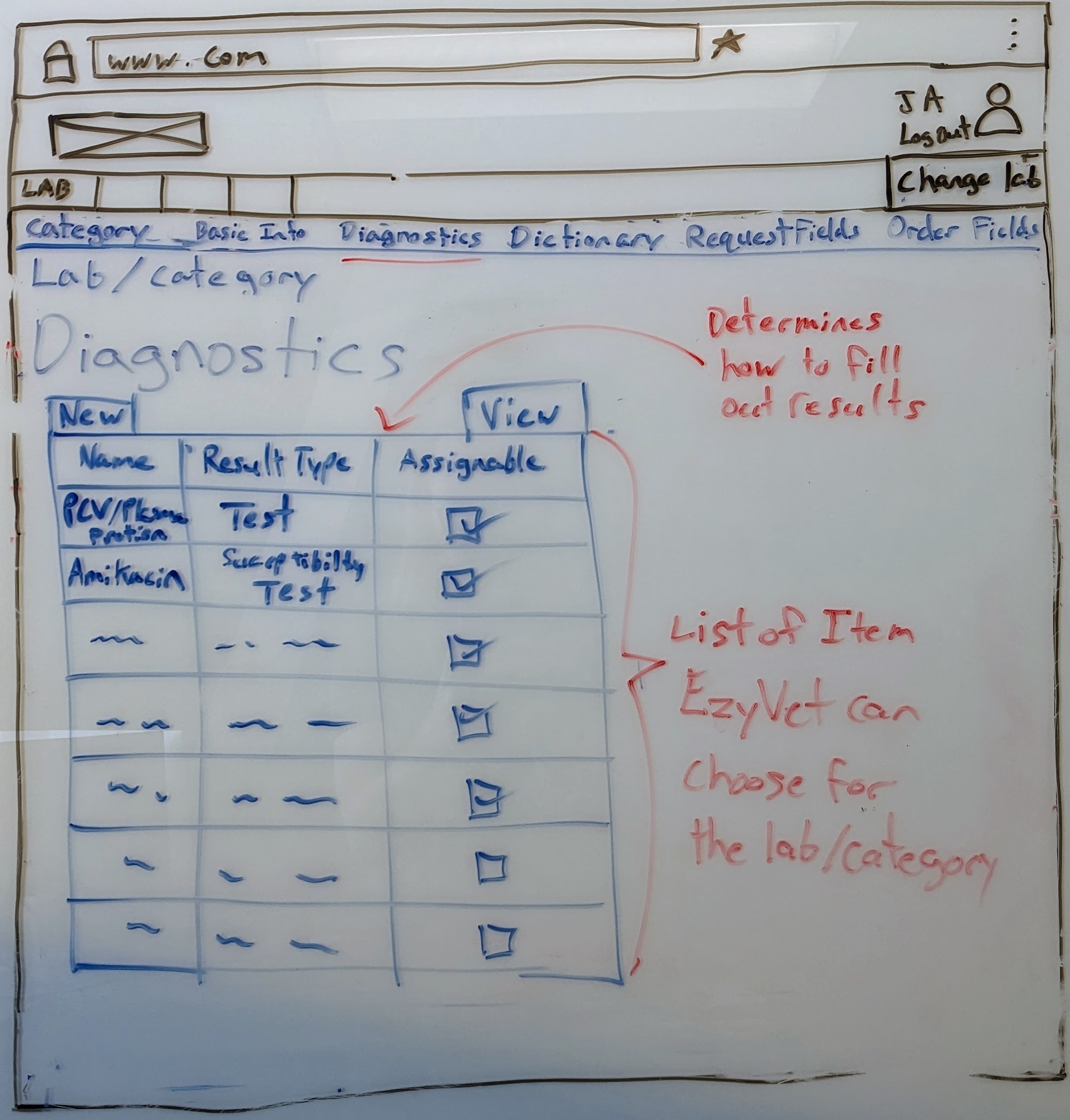
| Color | Purpose |
|---|---|
| Blue | The page content the wireframe is trying to convey |
| Red | Descriptions of features shown in the wireframe for clarity |
| Black | Web browser template |
Purpose
The Diagnostics page represents any and all services provided by the Lab Category that a Clinician may request from EzyVet.
The system will support various types of Diagnostics based on the modules turned on for the lab via Lab -> Settings.
Why the name Diagnostics?
The primary reason the name is Diagnostic is to match naming conventions of EzyVet.
Actions
A Lab Manager can create, delete, or edit a Diagnostic from this page. When create a new Diagnostic the Lab Manager gives it a name and chooses what type of results is returned. This will inturn tell the application what fields, tests, etc to provide.
Related Wireframes
| Name | Reason |
|---|---|
| Diagnostic Order | Where these will show up for work. |